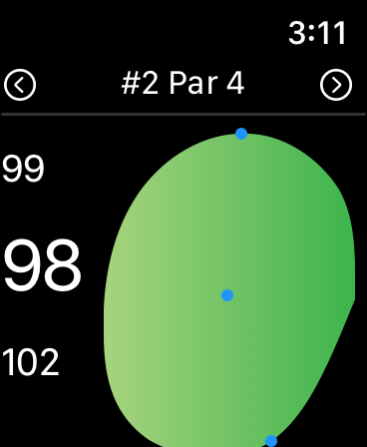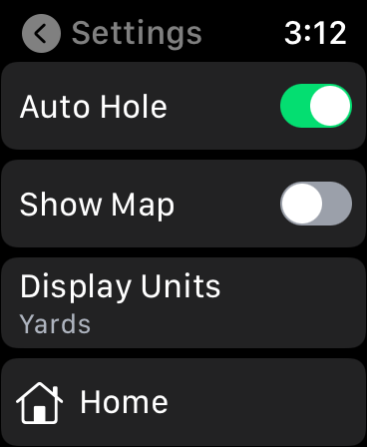Golf GPS App BirdieApps 0.3.0
Continue to app
Free Version
Publisher Description
Golfers around the world are choosing Birdie Apps, the ultimate Golf GPS app. Get distances to the front, center and back of the Green with a glance at your wrist. 3D maps work without a phone or internet connection.
Our Golf GPS app includes the following user-friendly features:
-golf GPS distances
-Professional 3D golf course maps. No low-quality satellite imagery here. Our graphic layouts of the Green are easier to see in outdoor conditions.
-Green View of the golf course maps.
-Accurate golf GPS yardages to the front, center and back of the Green.
-Offline maps. Once a course is downloaded, you can use our Golf GPS App without an internet connection and without your phone nearby.
-Independent WatchOS App. Leave your phone at home or in airplane mode.
-Super efficient battery life. We don’t waste battery downloading satellite imagery or ads.
-Usability. Choose to optimize display of golf course maps to fit your needs.
Privacy Policy: https://www.birdieapps.com/privacy-policy/
Terms of Service: https://www.birdieapps.com/terms-of-service/
About our Golf GPS App:
Our Golf GPS App was built BY golfers specifically FOR golfers. Every detail of our Golf GPS App has been carefully thought out with the on-course golfer in mind. When using a golf GPS, it should be as hands-off as possible so the golfer can focus on the golf shot rather than the golf app. This philosophy drives every decision we make in our Golf GPS App. For example:
-Our Golf GPS App automatically advances holes as you play your golf round (Auto Hole).
-Our Golf GPS App does NOT require an internet connection. This is a true offline golf GPS. You will not be slowed down by a weak phone or WiFi signal, or waiting on satellite imagery to download, and you certainly won’t be stuck out on the golf course waiting for ads to download!
-Get accurate golf yardages to the front, center, and back of the Green with a glance at your wrist.
-Configure the golf GPS map displays to include the 3D Maps or show text only.
When taking all of this into consideration, you’ll spend far less time tapping around with our Golf GPS App than with others. Typically, when you arrive at your ball, you just glance at the App and it’s already showing the correct hole and you instantly get the information you need.
Golf GPS App Battery Considerations:
BirdieApps Golf GPS App relies on the hardware GPS inside your Watch. Continued use of GPS running in the background can decrease battery life.
Apr 18, 2021
Version 0.3.0
The #1 Golf GPS App on Apple Watch just got better. Latest Version Includes:
* Settings Page improvements. Easily change between Yards or Meters.
* Various other performance improvements
About Golf GPS App BirdieApps
Golf GPS App BirdieApps is a free app for iOS published in the Health & Nutrition list of apps, part of Home & Hobby.
The company that develops Golf GPS App BirdieApps is Birdie Apps. The latest version released by its developer is 0.3.0.
To install Golf GPS App BirdieApps on your iOS device, just click the green Continue To App button above to start the installation process. The app is listed on our website since 2021-04-18 and was downloaded 0 times. We have already checked if the download link is safe, however for your own protection we recommend that you scan the downloaded app with your antivirus. Your antivirus may detect the Golf GPS App BirdieApps as malware if the download link is broken.
How to install Golf GPS App BirdieApps on your iOS device:
- Click on the Continue To App button on our website. This will redirect you to the App Store.
- Once the Golf GPS App BirdieApps is shown in the iTunes listing of your iOS device, you can start its download and installation. Tap on the GET button to the right of the app to start downloading it.
- If you are not logged-in the iOS appstore app, you'll be prompted for your your Apple ID and/or password.
- After Golf GPS App BirdieApps is downloaded, you'll see an INSTALL button to the right. Tap on it to start the actual installation of the iOS app.
- Once installation is finished you can tap on the OPEN button to start it. Its icon will also be added to your device home screen.